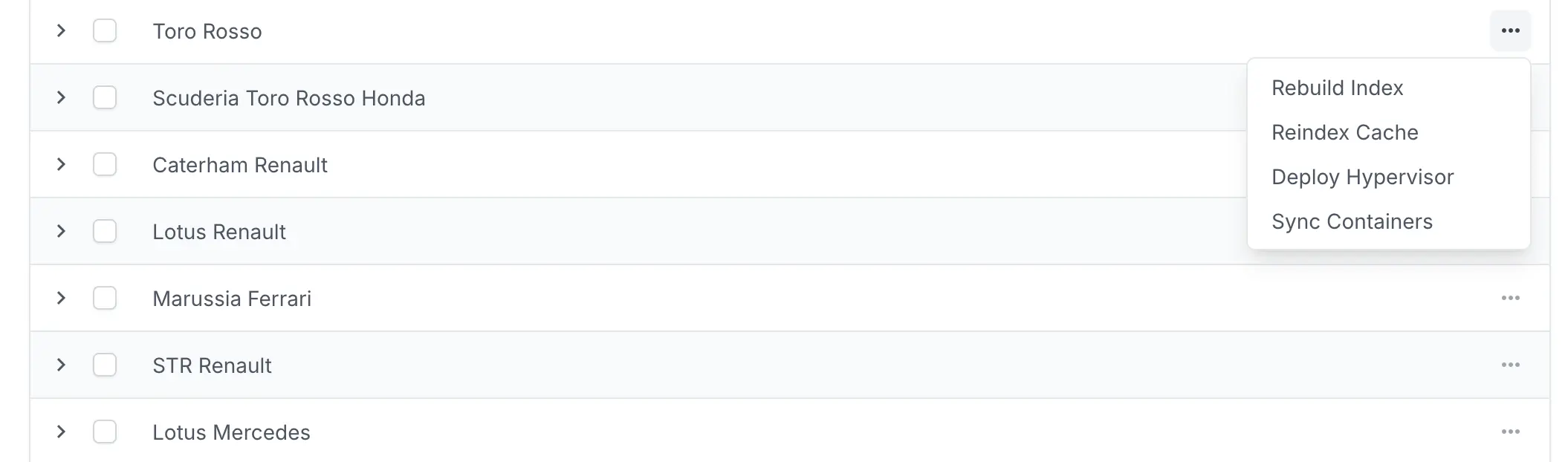- Documentation
- Actions
- Changelist row actions
Changelist row actions
Row actions appear on each individual row in the changelist page as a dropdown button that contains all custom actions defined for that row. These actions provide quick access to row-specific operations directly from the list view. When implementing permissions for row actions, note that the permission callback for actions_row does not accept an object_id parameter. This means that permissions can only be set globally for all rows - it is not possible to implement row-specific permission logic that varies based on the individual object being acted upon.
# admin.py
from django.contrib.admin import register
from django.contrib.auth.models import User
from django.shortcuts import redirect
from django.urls import reverse_lazy
from django.utils.translation import gettext_lazy as _
from django.http import HttpRequest
from unfold.admin import ModelAdmin
from unfold.decorators import action
@register(User)
class UserAdmin(ModelAdmin):
actions_row = ["changelist_row_action"]
@action(
description=_("Changelist row action"),
permissions=["changelist_row_action"],
url_path="changelist-row-action",
attrs={"target": "_blank"}
)
def changelist_row_action(self, request: HttpRequest, object_id: int):
return redirect(
reverse_lazy("admin:users_user_changelist")
)
def has_changelist_row_action_permission(self, request: HttpRequest):
# Write your own bussiness logic. Code below will always display an action.
return True
© 2023 - 2026 Created by unfoldadmin.com. All rights reserved.