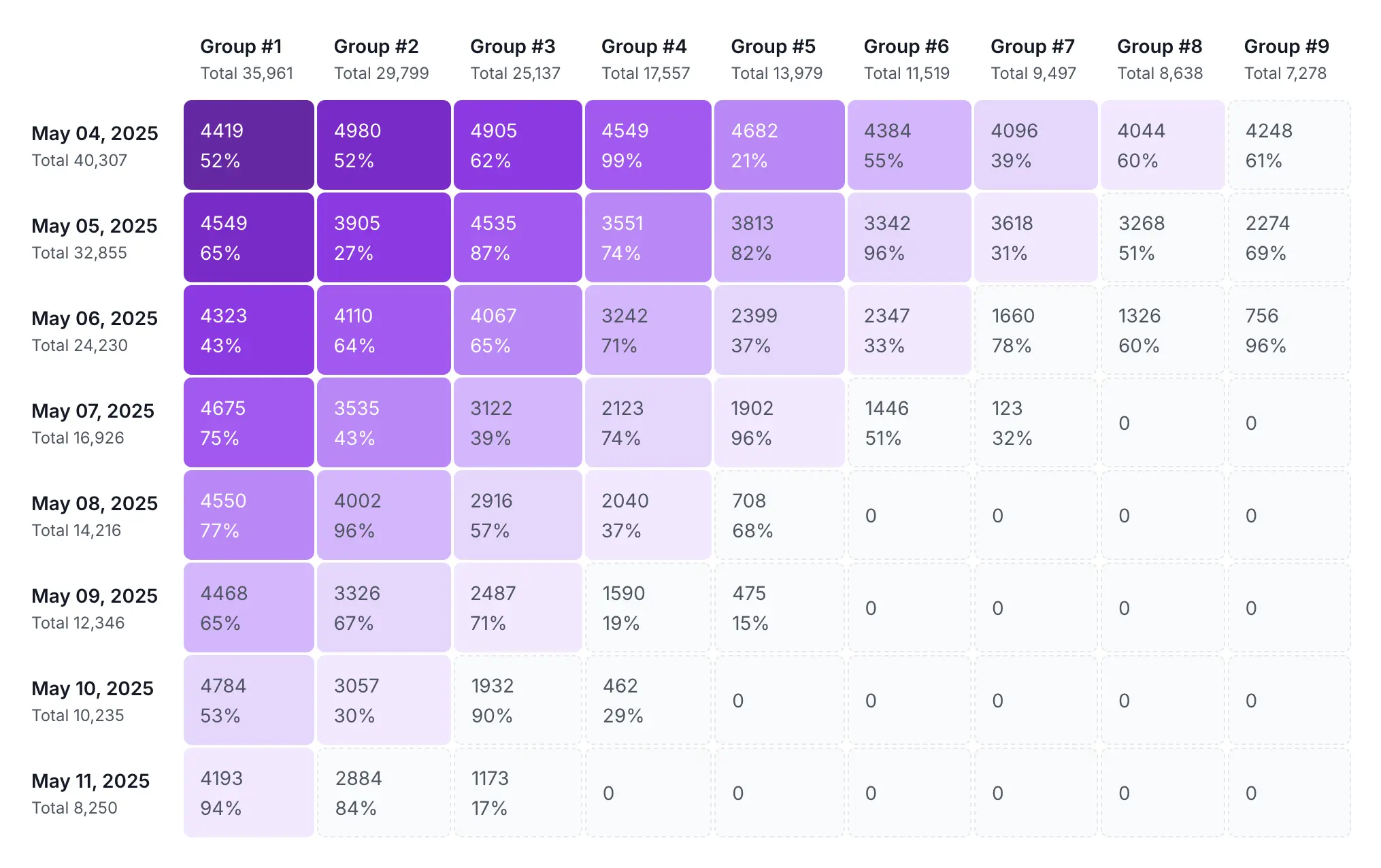- Documentation
- Components
- Component - Cohort
Cohort component
The cohort component is a powerful visualization tool that presents cohort analysis data in a structured table format. It enables you to track and analyze how groups of users (cohorts) behave over specific time periods, making it particularly valuable for measuring retention, engagement patterns, and user lifecycle metrics. Unfold provides a ready-to-use implementation of this component that requires minimal setup. To use it, you only need to provide the data parameter - a dictionary containing the cohort information with a specific structure that defines headers, rows, and cell values for the analysis table.
Default cohort component implementation in template
You can use the default implementation of the cohort component in your template with the following code. The component_class parameter refers to the name of the component class that will prepare the data for the cohort component, which we'll create in the next section.
{% load unfold %}
{% component "unfold/components/chart/cohort.html" with component_class="MyCohortComponent" %}
{% endcomponent %}
Alternatively, if you prefer not to use the component_class parameter, you can prepare the data directly in your dashboard callback function and pass it to the component like this:
{% load unfold %}
{% component "unfold/components/chart/cohort.html" with data=my_data_variable %}
{% endcomponent %}
Custom cohort data preparation in component class
Here's an example of a component class that prepares data for the cohort component. When used in a template, the component will receive the data parameter that has been processed and returned by the get_context_data method.
# admin.py
from unfold.components import BaseComponent, register_component
@register_component
class MyCohortComponent(BaseComponent):
def get_context_data(self, **kwargs):
context = super().get_context_data(**kwargs)
context.update({
"data": DATA
})
return context
Data structure example
DATA = {
"headers": [
# Col 1 header
{
"title": "Title",
"subtitle": "something", # Optional
},
],
"rows": [
# First row
{
# Row heading
"header": {
"title": "Title",
"subtitle": "something", # Optional
},
"cols": [
# Col 1 cell value
{
"value": "1",
"subtitle": "something", # Optional
}
]
},
# Second row
{
# Row heading
"header": {
"title": "Title",
"subtitle": "something", # Optional
},
"cols": [
# Col 1 cell value
{
"value": "1",
}
]
},
]
}
© 2023 - 2026 Created by unfoldadmin.com. All rights reserved.