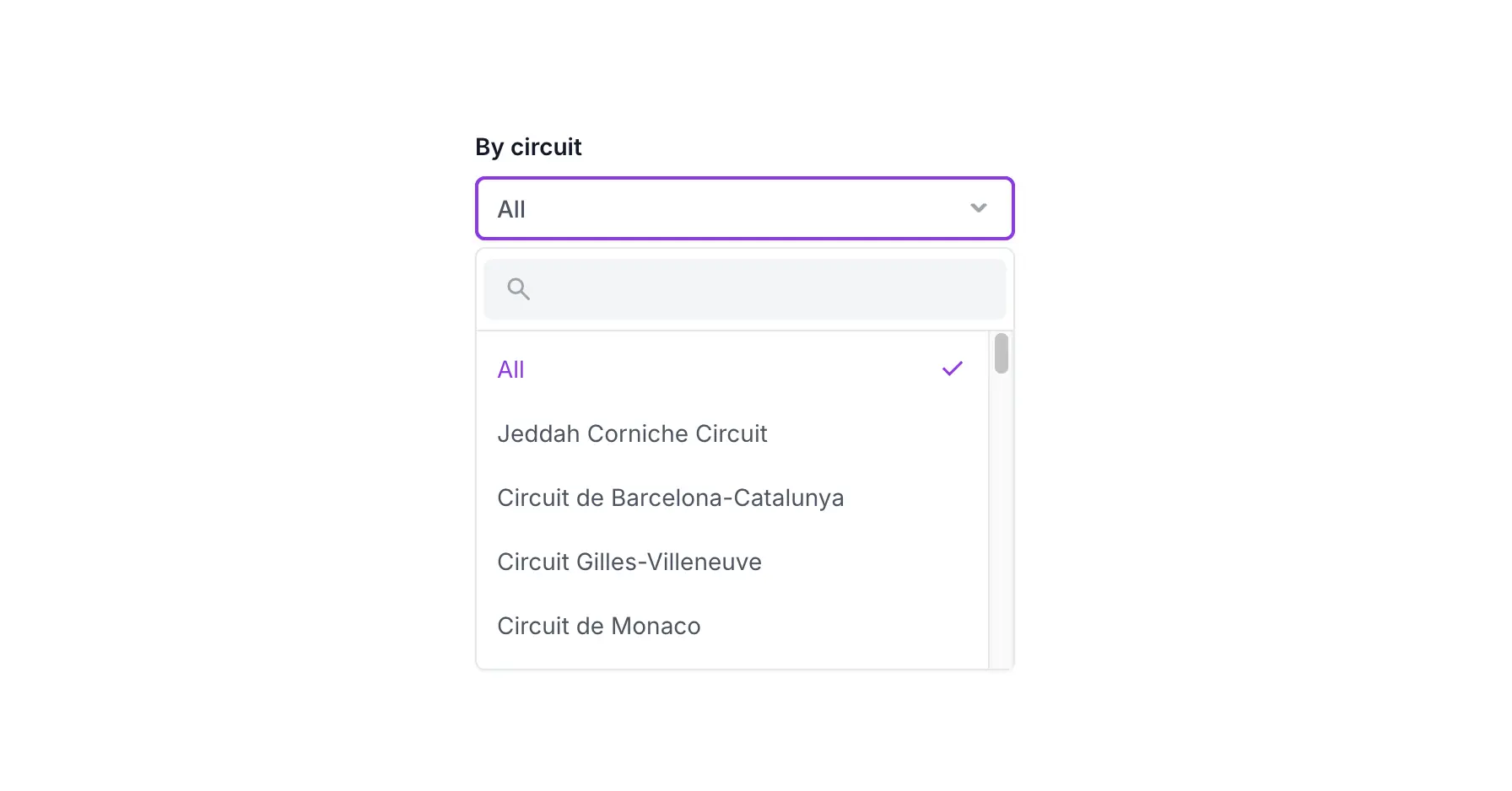- Documentation
- Filters
- Dropdown filter
Dropdown filters
Dropdown filters enhance your Django admin interface by providing select fields with customizable lists of options. Unfold offers two primary types of dropdown filters: ChoicesDropdownFilter and RelatedDropdownFilter, each serving different use cases.
The key distinction between these filters lies in how they source their options. The ChoicesDropdownFilter generates its list of options by utilizing the choices attribute defined on a model field. This makes it particularly well-suited for use with CharField fields that have predefined choices. In contrast, the RelatedDropdownFilter is designed to work with one-to-many or many-to-many foreign key relationships, automatically populating the dropdown with related model instances. This flexibility allows you to create intuitive filtering interfaces based on your data model structure.
# admin.py
from django.contrib import admin
from django.contrib.auth.models import User
from unfold.admin import ModelAdmin
from unfold.contrib.filters.admin import (
ChoicesDropdownFilter,
MultipleChoicesDropdownFilter,
RelatedDropdownFilter,
MultipleRelatedDropdownFilter,
DropdownFilter,
MultipleDropdownFilter
)
class CustomDropdownFilter(DropdownFilter):
title = _("Custom dropdown filter")
parameter_name = "query_param_in_uri"
def lookups(self, request, model_admin):
return [
["option_1", _("Option 1")],
["option_2", _("Option 2")],
]
def queryset(self, request, queryset):
if self.value() not in EMPTY_VALUES:
# Here write custom query
return queryset.filter(your_field=self.value())
return queryset
@admin.register(User)
class MyAdmin(ModelAdmin):
list_filter_submit = True # Submit button at the bottom of the filter
list_filter = [
CustomDropdownFilter,
("modelfield_with_choices", ChoicesDropdownFilter),
("modelfield_with_choices_multiple", MultipleChoicesDropdownFilter),
("modelfield_with_foreign_key", RelatedDropdownFilter)
("modelfield_with_foreign_key_multiple", MultipleRelatedDropdownFilter)
]
Note: At the moment Unfold does not implement a dropdown with an autocomplete functionality, so it is important not to use dropdowns displaying large datasets.
Note: All dropdowns are using Select2 for better UX by default. Native implementation with simple select dropdown is not available.
© 2023 - 2026 Created by unfoldadmin.com. All rights reserved.