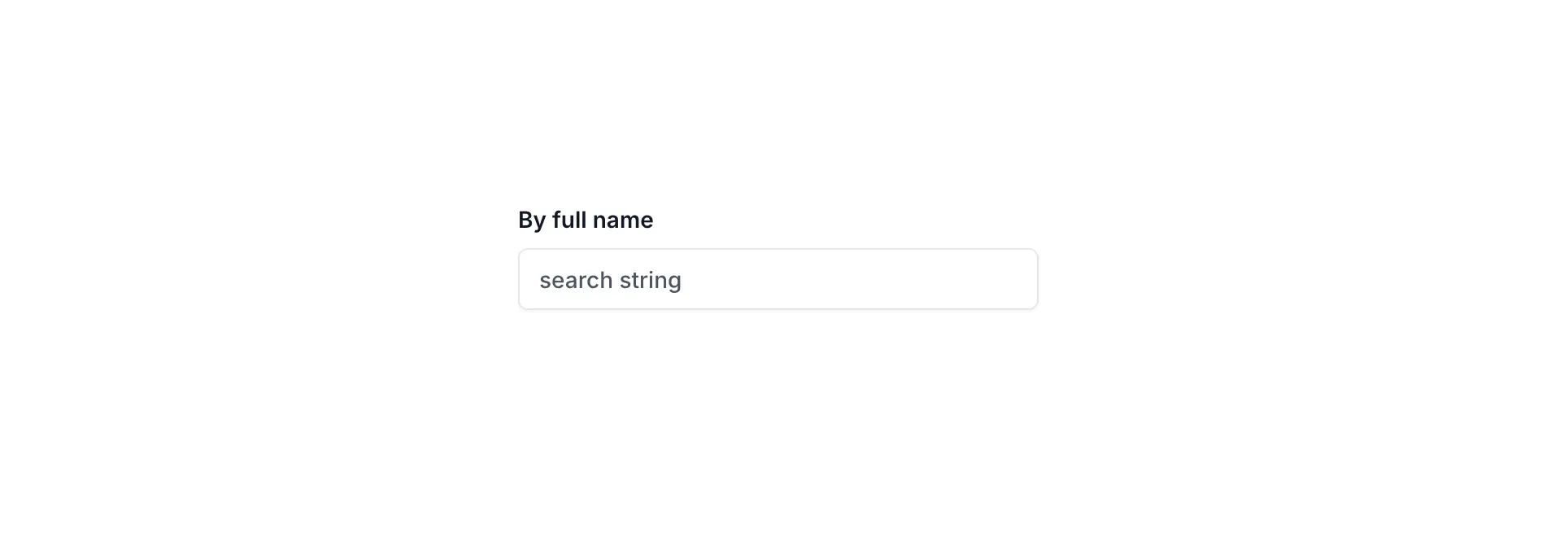- Documentation
- Filters
- Text filter
Text filters
The text input field provides a flexible filtering mechanism that allows users to search using any string they input. Unfold offers two distinct variants of this filter: FieldTextFilter and TextFilter, each serving different use cases.
The FieldTextFilter is straightforward to implement, requiring only a model field name. It automatically performs a case-insensitive search (using __icontains) on the specified field. Configuration is minimal - you simply need to add a tuple containing the model field name and FieldTextFilter to your list_filter configuration, like this: ("model_field_name", FieldTextFilter).
For more complex filtering requirements, the TextFilter offers greater flexibility. To use it, you'll need to create a new class that inherits from TextFilter and implement a custom queryset method. You'll also need to specify a parameter_name attribute, which defines how the search parameter will appear in the URL. The main advantage of TextFilter is its ability to handle sophisticated query logic, allowing you to create highly customized filtering behavior.
from django.contrib import admin
from django.contrib.auth.models import User
from django.core.validators import EMPTY_VALUES
from django.utils.translation import gettext_lazy as _
from unfold.admin import ModelAdmin
from unfold.contrib.filters.admin import TextFilter, FieldTextFilter
class CustomTextFilter(TextFilter):
title = _("Custom filter")
parameter_name = "query_param_in_uri"
def queryset(self, request, queryset):
if self.value() not in EMPTY_VALUES:
# Here write custom query
return queryset.filter(your_field=self.value())
return queryset
@admin.register(User)
class MyAdmin(ModelAdmin):
list_filter_submit = True # Submit button at the bottom of the filter
list_filter = [
("model_charfield", FieldTextFilter),
CustomTextFilter
]
© 2023 - 2026 Created by unfoldadmin.com. All rights reserved.