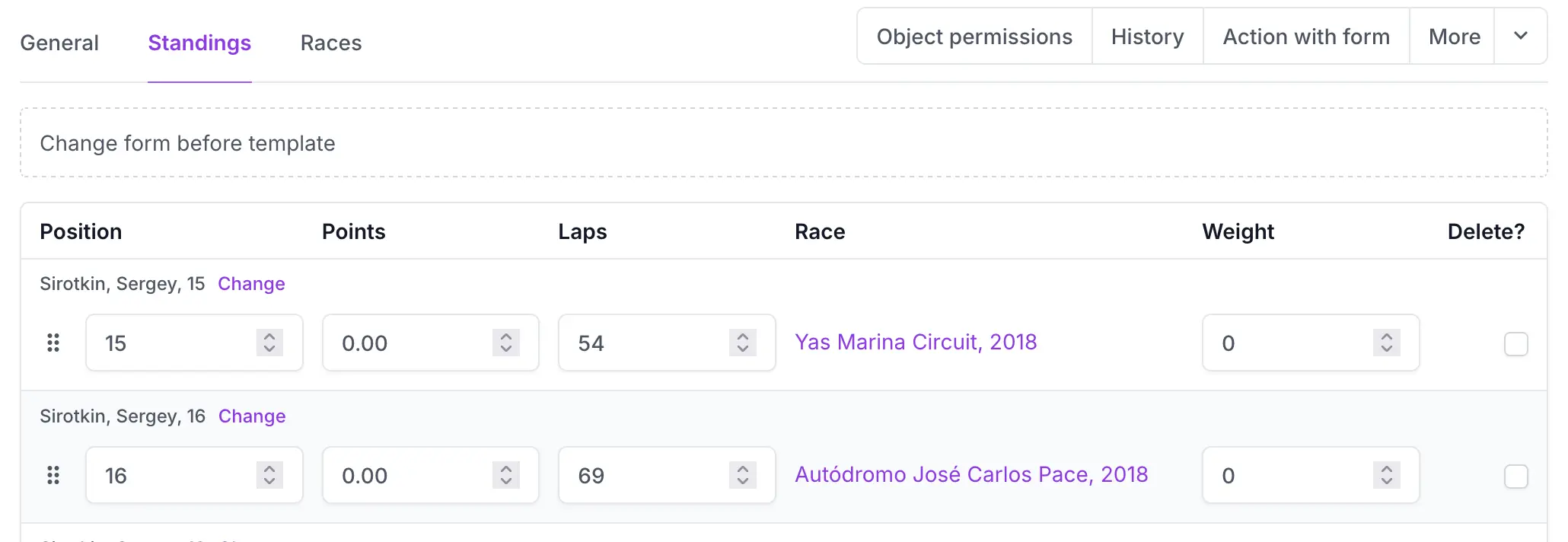- Documentation
- Inlines
- Sortable inlines
Sortable inlines
Django Unfold provides a powerful sorting capability for inlines through the ordering_field attribute in the inline class. When specified, this field determines the sorting order of inlines within the admin panel. For enhanced UI customization, you can optionally hide the ordering field from the interface by setting hide_ordering_field to True.
Important considerations when implementing sortable inlines:
- The model field designated for ordering must be defined as a
PositiveIntegerFieldwithdb_index=Truefor optimal performance - Sorting functionality is limited to existing records - newly added inline items must first be saved before they can be sorted
- The sorting feature is specifically designed for inline views and is not available in the changelist view
- The ordering field will automatically handle maintaining the correct sequence of items when records are reordered
# admin.py
from unfold.admin import TabularInline
from .models import User
# This works for StackedInline as well
class MyInline(TabularInline):
model = User
ordering_field = "weight"
hide_ordering_field = True
list_display = ["email", "weight"] # Weight is mandatory field
To enable sorting functionality, create a model field of type PositiveIntegerField with db_index=True. This field will be used by the Unfold admin to maintain the sorting order of your records.
# models.py
from django.db import models
from django.utils.translation import gettext_lazy as _
class User(models.Model):
weight = models.PositiveIntegerField(_("weight"), default=0, db_index=True)
© 2023 - 2026 Created by unfoldadmin.com. All rights reserved.