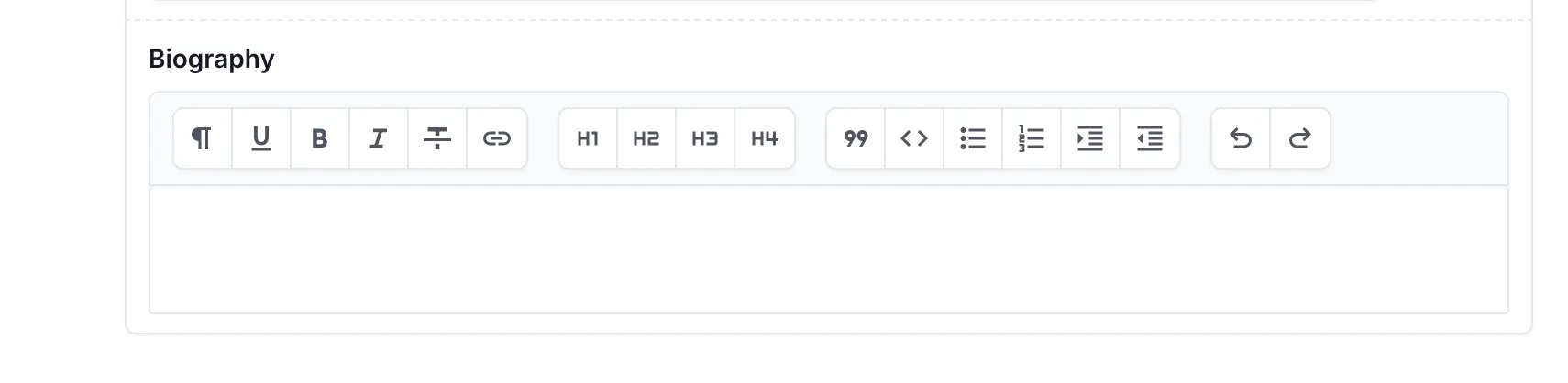- Documentation
- Widgets
- WysiwygWidget
Unfold widget WysiwygWidget
To enhance your Django admin interface with rich text editing capabilities, you'll need to integrate the WysiwygWidget component. This requires adding unfold.contrib.forms to your project's INSTALLED_APPS setting as a mandatory dependency. The WysiwygWidget leverages the powerful Trix editor, an elegant open-source rich text editor that provides a clean and intuitive interface for content creation. Trix offers essential formatting options while maintaining simplicity and ease of use, making it an excellent choice for managing text content in your Django admin interface.
# settings.py
INSTALLED_APPS = [
"unfold",
"unfold.contrib.forms",
]
The following example demonstrates how to enhance all TextField fields in your admin interface by replacing them with the WysiwygWidget. This is achieved by using the formfield_overrides setting in your ModelAdmin class, which automatically applies the rich text editor to every text field. While the WysiwygWidget currently doesn't include built-in file upload functionality, you can still incorporate images into your content by first uploading them through your regular media management system and then inserting the image URL into the editor. This provides a flexible workflow for managing both text and media content within your admin interface.
# admin.py
from django.db import models
from unfold.admin import ModelAdmin
from unfold.contrib.forms.widgets import WysiwygWidget
@admin.register(MyModel)
class CustomAdminClass(ModelAdmin):
formfield_overrides = {
models.TextField: {
"widget": WysiwygWidget,
}
}
© 2023 - 2026 Created by unfoldadmin.com. All rights reserved.